Okay, Let's start. In this case I have a Matlab GUI saved as home.m. Here is the interface:
First thing that you have to do is saving the home.m and hoom.jpg into a same folder. The next step, open the home.m and search for home_OpeningFcn and find out codes below :
And add some codes below to complete the script as shown on this picture:
Just save and run. If it work well, your new GUI should be more artistic like this :
Ok guys, that's enough don't forget to share :)



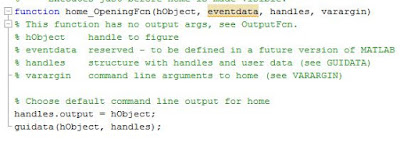



ini maksudnya apa gan "There is no handlevisibiliting property on the Axes class"?
ReplyDelete